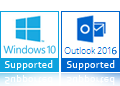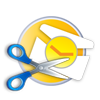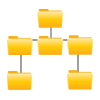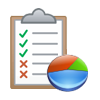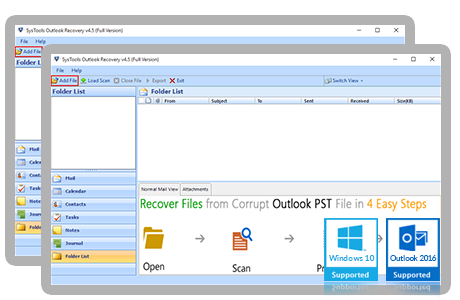
PST Repair Tool
Repair Outlook PST Software can be used for recovering PST files with minor or severe levels of corruption.
- Possesses capability to repair both UNICODE & ANSI PST files
- Effectively repair Outlook PST to retrieve Hard/Soft deleted emails.
- Original file structure preserved at the end of the repair process
- Multiple file formats supported for saving PST file data – MSG, PST, EML
- Windows 10 (32/64 bit) & Microsoft Outlook 2016(32/64 bit) compatible
- Repair password protected MS Outlook PST files without any difficulty.
- Provides Date filters to export mails from a specific time duration
- Presence of Mail filtering feature to date-wise repair Outlook PST contents